How to Set up a Home Office

July 14, 2020
How to Set up a Home Office
If you work from home, you need an office where you can move efficiently through the tasks on your to-do list. After choosing a dedicated area to set up shop, consider the supplies and technology you would need to increase your productivity and stick to your goals. Like designing a bathroom or a kitchen, you should also consider your comfort level and taste when decorating your workspace. This guide provides plenty of tips on how to make a home office.
Home Office Design Tips
The workspace in your residence should blend function and aesthetics, encouraging productivity and reflecting your personality. Here are some home office organization ideas to help design your workspace.
- Designate a space for your office: Select the place where you can be most productive and stick with it. While you can start at the kitchen counter or a bench in your bedroom, you should eventually create a permanent space for your office. Rearrange the furniture and change the layout to make space for a desk, computer and chair. When designing your home office, consider the traffic flow, noise, temperature and ventilation to help you find the best place for an office.
- Put everything in its place: Reduce clutter to decrease stress by keeping track of all your office supplies. Keep your technology close to outlets to prevent a mess of wires on your floor or across the desk. Organize vertically and horizontally with wall units and shelves to provide storage for small spaces on a budget. Stow your office supplies creatively with a filing system and hidden storage that won't distract from your office's appearance.
- Use natural light and lamps: Natural light can boost your mood and make you more productive. If possible, put your desk in a part of the house that has access to natural light and a view of the outside, or position your workspace to face the door. Along with natural sunlight from windows, put a small lamp on your desk for task lighting.
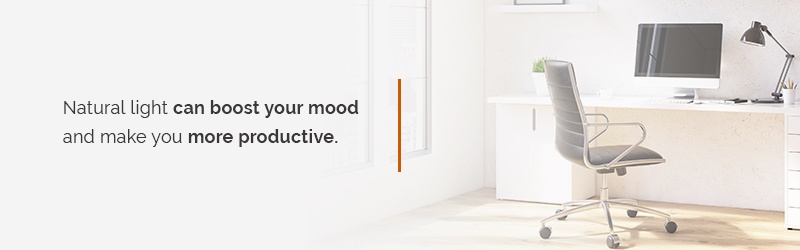
- Decorate to inspire and motivate: Your home office should complement the decor of the rest of your house, while also increasing your workflow. Reflect your personality through the decoration, furniture and colors you choose according to your unique taste. Apply stylish wallpaper with funky patterns, or paint the walls a color you love. Yellow and orange increase productivity and help you stay awake during the workday. Store your small office supplies in comfortable, calming accessories that accommodate your design style. As a finishing touch, hang up motivational posters, decor and pictures on the walls.
- Make your office eco-friendly: Creating a sustainable office is better for the environment and your productivity. Include furniture that contains environmentally friendly materials, such as natural wood or recycled plastic. Cut down on the clutter in your office by reusing paper or switching to digital files. Increase the energy efficiency of your office by using energy-saving technology and resealing your windows to prevent air leaks. Besides using sustainable materials and increasing your energy efficiency, decorate with some low-maintenance green plants that enhance your mood and reduce stress.
- Buy a standing desk or an extender: Sitting for long hours can result in health damage, especially muscle strain. Design your office to relieve stress on your wrists, arms, neck, back and thighs. With a standing desk, you can stretch your legs while staying productive. Some standing desks fold down in case your legs get tired and you need to sit. If you have limited space, use a standing desk extender to adjust to different heights to find out which one works best.
- Invest in a comfortable chair: You'll be spending most of your day in a chair, so make sure you have a comfortable place to sit to avoid muscle strain and back issues. The office chair should be the right height and comfort level to allow you to do your work. Focus on back, arm and thigh support, along with the material options and warranties.
Ideas for Creating a Home Office Space
While your workspace should be aesthetically pleasing, it should ultimately be functional. Follow this home office setup checklist to get you ready to work.

- Figure out what you need: What you need in your workspace depends on the kind of work you do regularly. Create a list of what furniture and technology you need to plan your home office space, and budget accordingly. Find out from your employer if there's any technology you specifically require in your office that accommodates your industry or company.
- Use a second monitor: Setting up your computer with two monitors allows you to juggle various tasks during a workday. This method for how to set up a home office is especially helpful for writers and computer programmers. Instead of switching between tabs on one monitor, you can look at both pages at once to save time on research.
- Find a reliable mouse and keyboard: Although you may tend to look over the significance of these pieces of technology, finding the right mouse and keyboard is essential for productivity and comfort. Mechanical keyboards may be noisy, but they provide support while you're typing, especially if your job involves coding or writing. Choose a mouse that comfortably fits in your hand, and avoid getting one that's too small.
- Upgrade your internet connection: Slow internet connection can distract you as you wait for pages to load. Upgrade to high-speed internet to maximize the efficiency of your computer. If you use Wi-Fi, place your router off the ground in the center of the house, so you can access the connection from every room. Reduce the clutter around it to ensure that nothing gets in the way of your connection, and check your internet speeds often to make sure you're getting the correct rates.
- Separate professional from personal: While you work from home, it's easy for your job responsibilities to spill over into your leisure time. Having a professional place to work will allow you to be more productive. Create a specific account for work-related expenses, and try to keep your work hours dedicated to work. During tax season, you'll know what you used for work to mark it as a write-off. If you have clients over to your house, keep your office clean and provide private, comfortable seating.
- Control your blue light and warm light intake: The sun emits different shades of light during the day that helps you keep a healthy circadian rhythm. Blue light enables you to stay alert throughout the day, while warm light relaxes you in time for bed. Computer screens emit blue light when they're on, so you always feel like it's morning, even if you're working at night. To get better sleep and have more energy during the day, use the settings on your computer to adjust the light on your screen as the hour changes.
- Prevent eye strain with ambient lighting: Eye fatigue could damage your vision and hinder your ability to work. Install lighting over your reading area and behind you to prevent glare on the computer. You should also provide a sufficient light fixture for ambient lighting in the room to boost your mood and help you stay on track with your tasks.
- Have a way to track time: When working from home, you may lose track of time and spend all day at the computer. Set the alarm on your phone or put a clock on the wall to keep up with your work hours. You can use time trackers to help you schedule tasks and make time for breaks. Along with electronics, you could also use the laundry to help you plan your workday. Commit to finishing one project during the washing cycle and one during the drying. You can follow this method with a music playlist while committing to finishing a task during a song or a set.
- Follow a cleaning schedule: Home offices tend to fill with personal belongings and other clutter that may distract you. To reduce the junk in your workspace, schedule time to clean your workstation regularly. After you "clock out," remove any food wrappers or unneeded papers from your desk, and place them where they belong. Once a month, carve out time to deep-clean your workspace and get rid of items you don't need. To keep clutter from accumulating in the future, only use your office for storing work-related items.
How to Be Productive in Your Home Office
Consider these home office tips for getting work done in your brand-new workspace.
- Maintain office hours: One advantage of working from home is that you can create a schedule that works for you. Establish a consistent, structured workday to stay motivated. Pick a definitive start and end time, so you know when you can transition out of work mode. To get the most done, figure out your energy levels throughout the day, and plan your schedule around when you're most alert. Save your challenging projects for when you're more energized, and your mindless tasks for when you're tired.
- Prepare your office for work: Get all your equipment ready for work the night before, so you can start fresh in the morning. Create a to-do list to help you figure out what you want to accomplish. Put your computer to sleep, but don't fully power it down, so you don't have to wait for it to boot up each day. Prepare your meals the night before to dedicate even more time to your workday.
- Set boundaries with family members: During the day, family members, friends and neighbors will try to steal your attention. Even though it might seem rude, establish boundaries while you're working to stay on task. Put up a sign to let others know you're busy, and try not to work in common areas like the living room. You should also avoid answering the phone during work hours. Eventually, your family and friends will learn when you need privacy as you discover your work rhythm.
- Dress for success: Instead of working in your pajamas and showering when you feel like it, dress in comfortable work clothes to prepare yourself for the workday. Stick to the same routine you would have if you were commuting to work. Make your morning coffee, work out, take a shower and eat breakfast to give you energy for the day ahead. The act of getting ready for work gets you in the mindset to be productive.
- Make and keep a to-do list: Every day, create a list of tasks you need to complete to navigate your work schedule. Cross off items as you finish them to feel a sense of accomplishment. Pretend you're going into the office by structuring your day like you're at your job. Commit to working ahead whenever you can, in case you underestimate how long a task will take to complete.

- Manage your distractions well: As much as smartphones and other electronic devices can increase productivity, they can also be a distraction. Set your gadgets aside, so they don't rob your attention from your tasks. Use a separate computer for work to eliminate distractions and make you feel like you're in the office. Log out of all your social media accounts instead of having them bookmarked for easy access.
- Focus on one distraction: Having an additional responsibility during the workday can help you be more productive. If you have unavoidable distractions, like taking the dog out, use them as tools to keep you on track. For example, if you have to walk the dog every two hours, dedicate two-hour blocks to getting your work done so you can focus on your tasks.
- Take breaks from your desk: Even though you should be productive while working from home, you should take time away from the office to go for a walk or get some fresh air. Taking a break allows you to reduce your stress and come back to work with a new perspective. Set aside a few minutes to do a quick exercise to revive your muscles after sitting for several hours. Exercise can also help you be more productive and ready to start your next project.
- Take work elsewhere: You may have days when you're working from home and you're not as motivated as usual. Shake things up by working at a local coffee shop or library. The natural white noise and change of scenery could help you get back on task.
- Relax your eyes: Staring at a computer screen all day could produce eye strain and make you more tired. According to the 20-20-20 rule, you should stare at something 20 yards away for 20 seconds every 20 minutes to relieve the pressure on your eyes.
Ready to Update Your Entire Home? Contact Us!
If you're looking for a brand-new home, consider purchasing or building one with a home office. At SK Builders, we specialize in new-construction homes in communities throughout upstate South Carolina. Whether you're interested in a move-in-ready house or want to build a brand-new home on your lot, we'll help you find your dream home from start to finish. For more information about creating a house with a home office, contact us online, or call 864-292-0400.



